Parametrization of a new small molecule
Contributed by: @ricalessandri, @Lp0lp, @paulocts, @ThiloDu.
In case of issues, please contact Riccardo Alessandri or open an issue on the repo.Summary
IntroductionGenerate atomistic reference dataAtom-to-bead mappingGenerate the CG mapped trajectory from the atomistic simulationCreate the initial CG itp and tpr filesGenerate target CG distributions from the CG mapped trajectoryCreate the CG simulationOptimize CG bonded parametersComparison to experimental results, further refinements, and final considerationsTools and scripts used in this tutorialReferences
Introduction
In this tutorial, we will discuss how to build a Martini 3 topology for a new small molecule. The aim is to have a pragmatic description of the Martini 3 coarse-graining (CGing) principles [1,2], which follow the main ideas outlined in the seminal Martini 2 work [3]. Among other things, you may want to parametrize a small molecule with Martini 3 in order to perform protein-ligand binding simulations [4] or perhaps test the solubility of a molecular dopant in different environments [5].
We will use as an example the molecule 1-ethylnaphthalene (Fig. 1), and make use of Gromacs versions 2019.x or later. Required files and worked examples can be downloaded here.
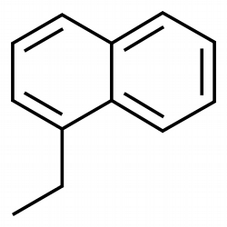
1. Generate atomistic reference data
We will need atomistic reference data to extract bonded parameters for the CG model. Note that we will need all the hydrogen atoms to extract bond lengths further down this tutorial, so make sure that your atomistic structure contains all the hydrogens.
Here, we will use the LigParGen server [6] as a way to obtain an atomistic (or all-atom, AA) structure and molecule topology based on the OPLS-AA force field, but of course feel free to use your favorite atomistic force field. Other web-based services such as the automated topology builder (ATB) or CHARMM-GUI can also be used to obtain reference topologies based on other AA force fields. Another important option is to look in the literature for atomistic studies of the molecule you want to parametrize: if you are lucky, somebody might have already published a validated atomistic force field for the molecule, which you can then use to create reference atomistic simulations.
Start by feeding the SMILES string for 1-ethylnaphthalene (namely, CCc1cccc2ccccc21) to the LigParGen server, and pick the “1.14*CM1A-LBCC (Neutral molecules)” charge model (nothing special about this choice of charge model). After submitting the molecule, the server will generate input parameters for several molecular dynamics (MD) packages. Download the structure file (.pdb) as well as the OPLS-AA topology in the GROMACS format (.top) and rename them ENAP_LigParGen.pdb and ENAP_LigParGen.itp, respectively. You can now unzip the zip archive provided:
unzip files-m3-parametrize_new_small_molecule.zipwhich contains a folder called ENAP-in-water that contains some template folders and useful scripts. We will assume that you will be carrying out the tutorial using this folder structure and scripts.
Note that the archive contains also a folder called ENAP-worked where you will find a worked version of the tutorial (trajectories not included). This might be useful to use as reference to compare your files (e.g., to compare the ENAP_LigParGen.itp you obtained with the one you find in ENAP-worked/1_AA-reference).
We can now move to the first subfolder, 1_AA-reference, and copy over the files you just obtained from the LigParGen server:
cd ENAP-in-water/1_AA-reference[move here the obtained ENAP_LigParGen.pdb and ENAP_LigParGen.itp files]
Input files obtained from LigParGen may come with unknown residue names. Before launching the AA MD simulation, we will substitute the UNK residue name by ENAP. To do so, open the ENAP_LigParGen.pdb with your text editor of choice and replace the UNK entries on the 4th column of the ATOM records section. This column defines the residue name on a .pdb file. Now open the ENAP_LigParGen.itp file and replace the UNK entries under the [ moleculetype ] directive and on the 4th column of the [ atoms ] directive. These define the residue name in a GROMACS topology file. (A lengthier discussion on GROMACS topology files will be given in section 4.) Alternatively, the following command - that relies on the Unix utility sed - will replace any UNK occurrence with ENAP (note the extra space after UNK which is important to keep the formatting of the .pdb file!):
sed -i 's/UNK /ENAP/' ENAP_LigParGen.pdbsed -i 's/UNK /ENAP/' ENAP_LigParGen.itpNow launch the AA MD simulation:
bash run_1mol_AA_system.sh ENAP_LigParGen.pdb spc216.gro SOL 3The last command will run an energy-minimization, followed by an NPT equilibration of 250 ps, and by an MD run of 10 ns (inspect the script and the various .mdp files to know more).
Note that 10 ns is a rather short simulation time, selected for speeding up the current tutorial. You should rather use at least 50 ns, or an even longer running time in case of more complex molecules (you can try to experiment with the simulation time yourself!). In this case, the solvent used is water; however, the script can be adapted to run with any other solvent, provided that you input also an equilibrated solvent box. You should choose a solvent that represents the environment where the molecule will spend most of its time.
2. Atom-to-bead mapping
Mapping, i.e., splitting the molecule in building blocks to be described by CG beads, is the heart of coarse-graining and relies on experience, chemical knowledge, and trial-and-error. Here are some guidelines you should follow when mapping a molecule to a Martini 3 model:
- only non-hydrogen atoms are considered to define the mapping;
- avoid dividing specific chemical groups (e.g., amide or carboxylate) between two beads;
- respect the symmetry of the molecule; it is moreover desirable to retain as much as possible the volume and shape of the underlying AA structure;
- default option for 4-to-1, 3-to-1 and 2-to-1 mappings are regular (R), small (S), and tiny (T) beads; they are the default option for linear fragments, e.g., the two 4-to-1 segments in octane;
- R-beads are the best option in terms of computational performance, with the bead size reasonably good to represent 4-to-1 linear molecules;
- T-beads are especially suited to represent the flatness of aromatic rings;
- S-beads usually better mimic the “bulkier” shape of aliphatic rings;
- the number of beads should be optimized such that the maximum mismatch in mapping is ±1 non-hydrogen atom per 10 non-hydrogen atoms of the atomistic structure; exceptions include 5-membered aromatic rings such as thiophene and furan where 3 T-beads are required to maintain the ring structure, resulting in a mismatch of -1 since 5 non-hydrogen atoms are mapped onto 3 T-beads (which are parametrized to represent 6 non-hydrogen atoms).
- fully branched fragments should usually use beads of smaller size than suggested for linear fragments; the rationale is that the central atom of a branched group is buried, that is, it is not exposed to the environment, reducing its influence on the interactions; for example, a neopentane group contains 5 non-hydrogen atoms but, as it is fully branched, you can safely model it as a regular bead.
In this example, first of all it is important to realize that, within Martini 3, conjugated, atom-thick structures are best described by Tiny (T) beads. This ensures packing-related properties closely matching atomistic data [1,2]. In this case, the 10 carbon atoms of the naphthalene moiety are therefore mapped to 5 T-beads, as shown in Fig. 2 below:
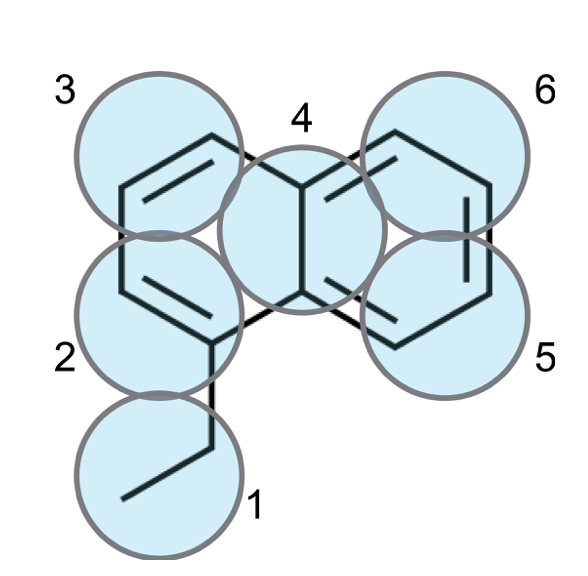
Which leaves us with the ethyl group. A T-bead is again a good choice because the T-bead size is suited for describing 2 non-hydrogen atoms. Note that, the beads have also been numbered in the figure for further reference.
A good idea to settle on a mapping is to draw your molecule a few times on a piece of paper, come up with several mappings, compare them, and choose the one that best fulfills the guidelines outlined above.
3. Generate the CG mapped trajectory from the atomistic simulation
Using the mapping you just created, you will now transform the simulation you did at section 1 to CG resolution as we will use this simulation as a reference for the bonded terms of our CG model. One way to do this is by creating a Gromacs (AA-to-CG) index file where every index group stands for a bead and contains the mapped atom numbers.
Instead of creating an index file by hand from scratch, an initial AA-to-CG index file can be obtained with the CGbuilder tool [7]. The intuitive GUI allows to map a molecule on the virtual environment almost as one does on paper. Just load the atomistic .pdb/.gro file of the molecule, click on the atoms you want to be part of the first bead, click again to remove them if you change your mind, create the next bead by clicking on the “new bead” button, and so on; finally, download the files once done. In fact, the tool allows also to obtain an initial CG configuration (a .gro file) for the beads and a CG-to-AA mapping file (a .map file) based on the chosen mapping. Doesn’t this sound better than traditional paper?! Current caveats of CGbuilder include the fact that atoms cannot contribute with a weight different from 1 to a certain bead, something which is sometimes needed when mapping atomistic structures to Martini. In such cases, the index and/or mapping files should be subsequently refined by hand.
Before you get to it: an important change in Martini 3 with respect to Martini 2.x is the fact that now hydrogen atoms are taken into account to determine the relative position of the beads when mapping an atomistic structure to CG resolution [1,2] - more on this later in this Section. This should be reflected in your AA-to-CG index file, that is, your index should also contain the hydrogens (in CGbuilder terms, click also on the hydrogens!). The general rule is to map a certain hydrogen atom to the bead which contains the non-hydrogen atom it is attached to.
You can now try to map the ENAP_LigParGen.pdb via CGbuilder. Once done, download the files that CGbuilder creates - .ndx, .map, and .gro - to the 2_atom-to-bead-mapping folder:
cd ../2_atom-to-bead-mapping/[download cgbuilder.ndx, cgbuilder.map, and cgbuilder.gro and move them to the current folder, i.e., ‘2_atom-to-bead-mapping’]
and compare the files obtained to the ones provided in ENAP-worked/2_atom-to-bead-mapping where, besides the files we just explained, you can also find a screenshot (ENAP_cgbuilder.png) of the mapping as done with the CGbuilder tool.
Note also that the files provided assume the beads to be ordered in the same way as shown in Fig. 2; it is hence recommended to use the same order to greatly facilitate comparisons.
After having populated your own ENAP-in-water/2_atom-to-bead-mapping subfolder with - at least - the ndx file (let’s call it ENAP_oplsaaTOcg_cgbuilder.ndx), move to the folder 3_mapped and copy over the index (we just rename it to mapping.ndx), that is:
cd ../3_mapped/cp ../2_atom-to-bead-mapping/ENAP_oplsaaTOcg_cgbuilder.ndx mapping.ndxNow, we took into account the hydrogens because center of geometry (COG)-based mapping of AA structures, done taking into account the hydrogen atoms, constitutes the standard procedure for obtaining bonded parameters in Martini 3 [1,2]. Hence, we need to consider the hydrogens when mapping the AA structure to CG resolution. Because of a gmx traj unexpected behavior (a potential bug, see note [8]), if we want to stick to gmx traj (alternatives include, e.g., using the MDAnalysis Python library), we need a little hack before being able to run gmx traj. Namely, we need to first create an AA .tpr file with the atoms of the atomistic structure all having the same mass. To do this, still from the 3_mapped folder, create a new .itp with the modified masses:
cp ../1_AA-reference/ENAP_LigParGen.itp ENAP_LigParGen_COG.itpOpen ENAP_LigParGen_COG.itp with your text editor of choice and change the values on the 8th column under the [ atoms ] directive to an equal value (of, for example, 1.0). This column defines the atom mass in a GROMACS topology file. Now prepare a new .top file which includes it:
cp ../1_AA-reference/system.top system_COG.topsed -i 's/ENAP_LigParGen.itp/ENAP_LigParGen_COG.itp/' system_COG.topYou can now run the script:
bash 3_map_trajectory_COG.shwhich will:
- first make sure that the AA trajectory is
whole, i.e., your molecule of interest is not split by the periodic boundary conditions in one or more frames in the trajectory file (thegmx trjconv -pbc whole… command); - subsequently create a
AA-COG.tpr, which will be used for the COG mapping in the following step (thegmx grompp -p… command); - finally, map the AA trajectory to CG resolution: the
gmx traj -f… command contained in3_map_trajectory_COG.shwill do COG-mapping because it uses theAA-COG.tpr.
4. Create the initial CG itp and tpr files
GROMACS .itp files are used to define components of a topology as a separate file. In this case we will create one to define the topology for our molecule of interest, that is, define the atoms (that, when talking about CG molecules, are usually called beads), atom types, and properties that make up the molecule, as well as the bonded parameters that define how the molecule is held together.
The creation of the CG .itp file has to be done by hand, although some copy-pasting from existing .itp files might help in getting the format right. A thorough guide on the GROMACS specification for molecular topologies can be found in the GROMACS reference manual, however, this tutorial will guide you through the basics.
The first entry in the .itp is the [ moleculetype ], one line containing the molecule name and the number of nonbonded interaction exclusions. For Martini topologies, the standard number of exclusions is 1, which means that nonbonded interactions between particles directly connected are excluded. For our example this would be:
[ moleculetype ]
; molname nrexcl
ENAP 1The second entry in the .itp file is [ atoms ], where each of the particles that make up the molecule are defined. One line entry per particle is defined, containing the beadnumber, beadtype, residuenumber, residuename, beadname, chargegroup, charge, and mass. For each bead we can freely define a beadname. The residue number and residue name will be the same for all beads in small molecules, such as in this example. As a bead naming convention, aromatic beads (types C5 and C6) are often called with a name starting with R (R1, R2, etc.) while aliphatic beads (types C1 through C4) are usually called with a name starting with C (C1, C2, etc.). This aspect is however up to the model developer and will not affect the results anyhow.
In Martini, we must also assign a bead type for each of the beads. This assignment follows the “Martini 3 Bible” (from Refs. [1,2]), where initial bead types are assigned based on the underlying chemical building blocks. You can find the “Martini 3 Bible” in the form of a table at this link. In this example, bead number 1 represents the ethyl group substituent; according to the “Martini 3 Bible” ethyl groups are represented by TC3 beads. Check the table yourself to see which bead types to use to describe the remaining beads. For a lengthier discussion of bead choices, see the final section of this tutorial.
Each bead will also have its own charge, which in this example will be 0 for all beads. Mass is usually not specified in Martini; in this way, default masses of 72, 54, and 36 a.m.u. are used for R-, S-, and T-beads, respectively. However, when defined the mass of the beads is typically the sum of the mass of the underlying atoms.
For our example, the atom entry for our first bead would be:
[ atoms ]
; nr type resnr residue atom cgnr charge mass
1 TC2 0 ENAP C1 1 0
...These first two entries in the .itp file are mandatory and make up a basic .itp. Finish building your initial CG .itp entries and name the file ENAP_initial.itp. The [ moleculetype ] and [ atoms ] entries are typically followed by entries which define the bonded parameters: [ bonds ], [ constraints ], [ angles ], and [ dihedrals ]. For now, you do not need to care about the bonded entries, have a look at the next section for considerations about which bonded terms you will need and how to define them.
Before going onto the next step, we need a CG tpr file to generate the distributions of the bonds, angles, and dihedrals from the mapped trajectory. To do this, move to the directory 4_initial-CG, where you should place the ENAP_initial.itp and that also contains a system_CG.top, the martini_v3.0.0.itp and a martini.mdp and run the script:
cd ../4_initial-CGbash 4_create_CG_tpr.shThe script will:
5. Generate target CG distributions from the CG mapped trajectory
We need to obtain the parameters of the bonded interactions (bonds, constraints, angles, proper and improper dihedrals) which we want in our CG model from our mapped-to-CG atomistic simulations from section 3). However, which bonded terms do we need to have? Let’s go back to the drawing board and identify between which beads there should be bonded interactions.
5.1 On the choice of bonded terms for the CG model
The bonds connecting the T-beads within the 1-ethyl-naphthalene moiety are most likely going to be very stiff, that is, their distributions are going to be very narrow. This calls for the use of constraints [1-3]. A “naive” way of putting the model together would be to constrain all the beads (see Fig.3A below):
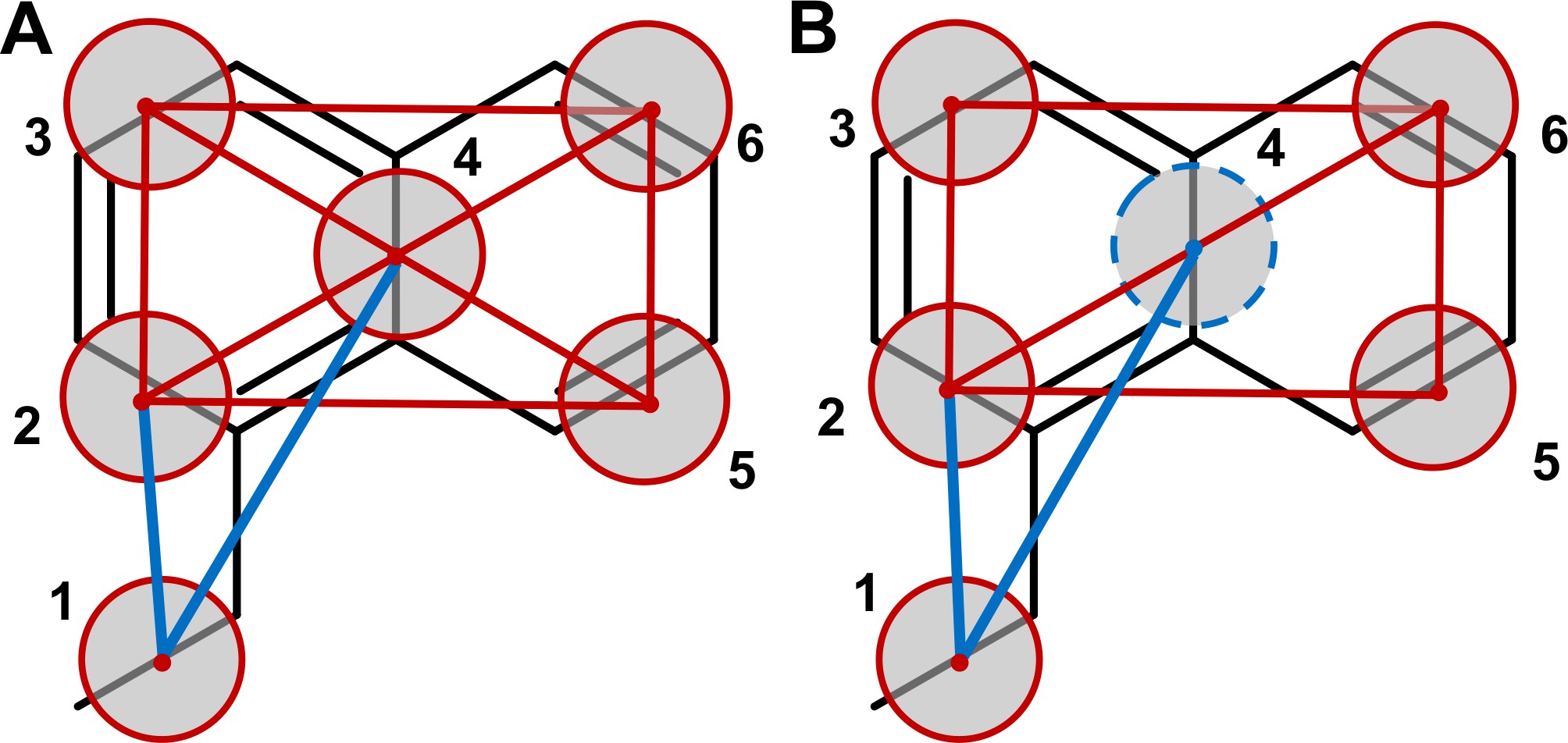
such a model, however, is prone to numerical instabilities, because it is increasingly complicated for the constraint algorithm to satisfy a growing number of connected constraints. Another option is to build a “hinge” model [2] (inspired by the work of Melo et al. [9]) where the 4 external beads (beads 2, 3, 5, and 6 of Fig. 3) are connected by 5 constraints to form a “hinge” construction, while the central bead (bead number 4) is described as a virtual site, that is, a particle whose position is completely defined by its constructing particles (Fig. 3B above). The use of virtual particles not only improves the numerical stability of the model but also improves performance [2]. As virtual sites are mass-less, the mass of the virtual site should be shared among the four constructing beads, so that beads 2, 3, 5, and 6 should have each a mass of 45 (= 36 + 36/4, where 36 is the mass of a T-bead).
Bead 1 can then be connected by means of two bonds, namely 1-2 and 1-4. Two improper dihedrals (1-3-6-5 and 2-1-4-3) will be required in order to keep bead 1 on the right position onto the naphthalene ring. A final improper dihedral 2-3-6-5 will also be needed to keep the naphthalene ring flat. Exclusions between all beads should also be applied in this case, as the molecule is quite stiff and having intramolecular interactions in this case is not needed.
Having decided on the bonded terms to use, they must now be defined in the .itp file under the [ bonds ], [ constraints ], [ angles ], [ dihedrals ], and [ virtual_sitesn ] entries. In general, each bonded potential is defined by stating the atom number of the particles involved, the type of potential involved, and then the parameters involved in the potential, such as reference bond lengths/angle values or force constants. This definition is highly dependent on the type of potentials employed and, as such, users should always reference the GROMACS manual for specific details. Here, we will use this example to cover the most common potentials used in defining Martini topologies.
Bonds are defined under [ bonds ] by stating the atom number of the particles involved, the type of bond potential (in this case, type 1, a regular harmonic bond) followed by the reference bond length and force constant. Constraints are defined similarly to bonds, under the [constraints ] section, with the exception that no force constant is needed. If we use bond 1-2 and constraint 2-3 as examples, your .itp should look something like this:
[bonds]
; i j funct length kb
1 2 1 0.260 20000
...
[constraints]
; i j funct length
2 3 1 0.260
...Angles and dihedrals follow the same strategy, stating the atom number of the particles involved, the type of potential, and, in this case, the reference angle and force constant. While there are no angles defined in this example, we have 3 improper dihedral potentials in place (regular and improper dihedral potentials correspond to dihedral function types 1 and 2, respectively):
[ dihedrals ]
; improper
; i j k l funct ref.angle force_k
1 3 6 5 2 0 10
...Virtual sites are defined slightly differently. In this case, you define the atom number of the virtual site, followed by the type of virtual site, and the atom numbers of the constructing particles. In our case:
[ virtual_sitesn ]
; site funct constructing atom indices
4 1 2 3 5 6Finally, to apply exclusions, we state the atom number of the target particle followed by the numbers of the atoms from which the target particle is to be excluded:
[ exclusions ]
1 2 3 4 5 6
...Using initial guesses for the reference bond lengths/angles and force constants you can now create a complete topology for the target molecule. These initial guesses will be improved upon in a further section by comparing the AA and CG bonded distributions and adjusting these values.
5.2 Index files and generation of target distributions
Once you have settled on the bonded terms, create index files for the bonds with a directive [bondX] for each bond, and which contains pairs of CG beads, for example:
[bond1]
1 2
[bond2]
1 4
...and similarly for angles (with triples of CG beads) and dihedrals (with quartets). Write scripts that generate distributions for all bonds, angles, and dihedrals you are interested in. For 1-ethyl-naphthalene, there are seven bonds (5 constraints and 2 bonds) and three dihedrals, as discussed. A script is also provided, so that:
cd ENAP-in-water/5_target-distr[create bonds.ndx and dihedrals.ndx]
bash 5_generate_target_distr.shwill create the distributions. Inspect the folders bonds_mapped, and dihedrals_mapped for the results. You will find each bond distributions as bonds_mapped/distr_bond_X.xvg and a summary of the mean and standard deviations of the mapped bonds as bonds_mapped/data_bonds.txt.
For each bond, the script uses the following command (in this example, the command is applied for the first bond, whose index is 0):
echo 0 | gmx distance -f ../3_mapped/mapped.xtc -n bonds.ndx -s ../4_initial-CG/CG.tpr -oall bonds_mapped/bond_0.xvg -xvg nonegmx analyze -f bonds_mapped/bond_0.xvg -dist bonds_mapped/distr_bond_0.xvg -xvg none -bw 0.001and similarly for the first dihedral:
echo 0 | gmx angle -type dihedral -f ../3_mapped/mapped.xtc -n dihedrals.ndx -ov dihedrals_mapped/dih_0.xvggmx analyze -f dihedrals_mapped/dih_0.xvg -dist dihedrals_mapped/distr_dih_0.xvg -xvg none -bw 1.06. Create the CG simulation
We can now finalize the first take on the CG model, ENAP_take1.itp, where we can use the info contained in the data_bonds.txt and data_dihedrals.txt files to come up with better guesses for the bonded parameters:
cd ENAP-in-water/6_CG-takeCURRENTcp ../4_initial-CG/molecule.gro .cp ../4_initial-CG/ENAP_initial.itp ENAP_take1.itp[adjust ENAP_take1.itp with input from the previous step]
bash run_1mol_CG_system.sh molecule.gro box_CG_W_eq.gro W 1where the command will run an energy-minimization, followed by an NPT equilibration, and by an MD run of 50 ns (inspect the script and the various .mdp files to know more) for the Martini system in water.
Once the MD is run, you can use the index files generated for the mapped trajectory to generate the distributions of the CG trajectory:
cp ../5_target-distr/bonds.ndx .cp ../5_target-distr/dihedrals.ndx .bash 6_generate_CG_distr.shwhich will produce files as done by the 5_generate_target_distr.sh in the previous step but now for the CG trajectory.
7. Optimize CG bonded parameters
You can now plot the distributions against each other and compare. You can use the following scripts:
cd ..gnuplot plot_bonds_tutorial_4x2.gnugnuplot plot_dihedrals_tutorial_4x1.gnu The plots produced should look like the following, for bonds (Fig. 4):
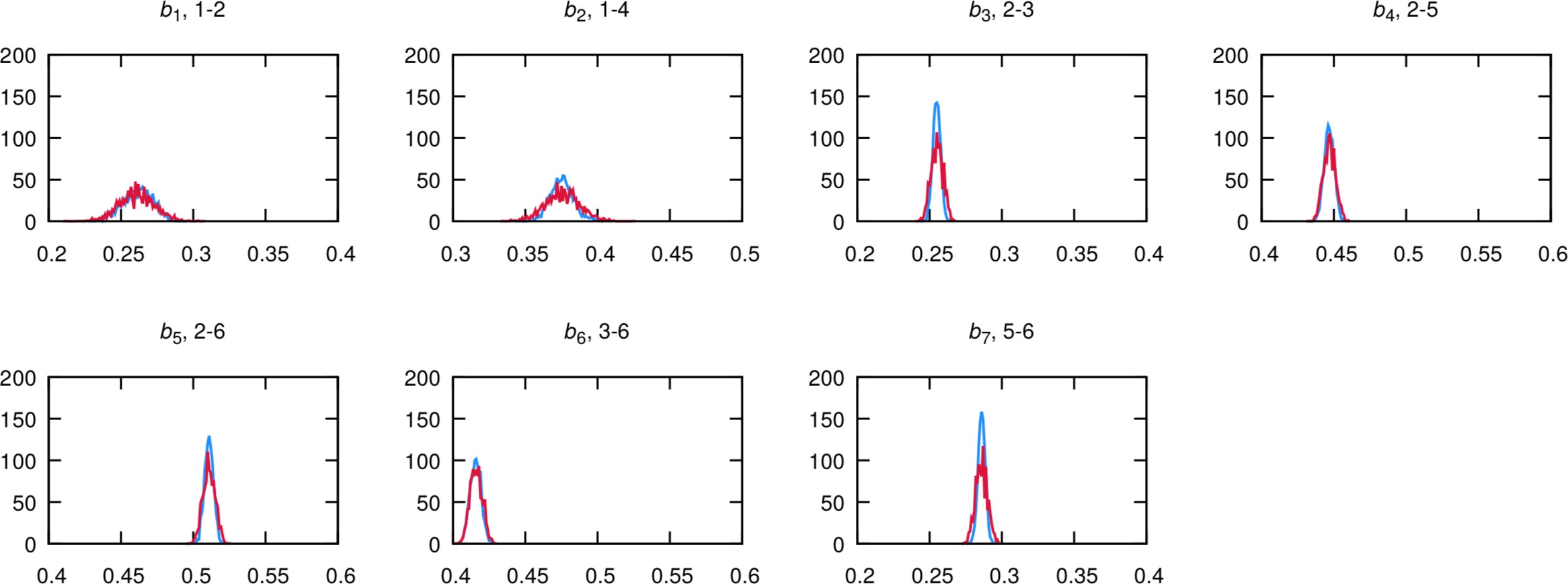
and dihedrals (Fig. 5):
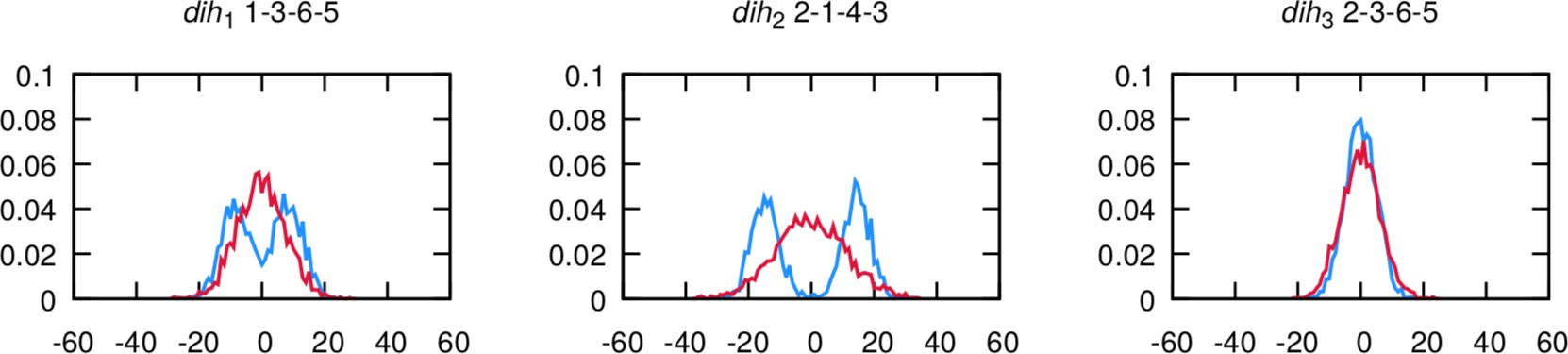
The agreement is overall very good. If the agreement is not satisfactory at the first iteration - which is likely to happen - you should play with the equilibrium value and force constants in the CG .itp and iterate till satisfactory agreement is achieved.
Note that the bimodality of the distributions of the first two dihedrals cannot be captured by this CG model because of the use of improper dihedral potentials. For dihedral 1-3-6-5, however, the size of the CG distribution roughly already captures the two AA configurations into the single CG configuration. For dihedral 2-1-4-3, one may resort to more complex dihedral potentials that allow to capture more than one minimum, i.e., proper dihedrals (periodic/Fourier/Ryckaert-Bellemans/etc. - see the GROMACS manual for more info on available dihedral potentials).
8. Comparison to experimental results, further refinements, and final considerations
8.1 Partitioning free energies
Partitioning free energies (see tutorial on how to compute them) constitute particularly good reference experimental data. In the case of 1-ethyl-naphthalene, a model using 5 TC5 beads for the naphthalene ring, and a TC3 bead for the ethyl group, leads to the following (excellent!) agreement with available partitioning data (the experimental values are from Ref. [10]):
| logHD (kJ/mol) | logP (kJ/mol) | ||||
|---|---|---|---|---|---|
| Exp. | CG | Err. | Exp. | CG | Err. |
| 25.2 | 25.8 | 0.6 | 25.2 | 24.4 | -0.6 |
8.2 Molecular volume and shape
The approach described so far is oriented to high-throughput applications where this procedure could be automated. However, COG-based mappings cannot necessarily always work perfectly. In case packing and/or densities seem off, it is advisable to look into how the molecular volume and shape of the CG model compare to the ones of the underlying AA structure.
To this end, we can use the Gromacs tool gmx sasa to compute the solvent accessible surface area (SASA) and the Connolly surface of the AA and CG models. While AA force fields can use the default vdwradii.dat provided by Gromacs, for CG molecules, such file needs to be modified. For this, copy the vdwradii.dat file from the default location to the folder where we will execute the analysis:
cd ENAP-in-water/7_SASAcp /usr/local/gromacs-VERSION/share/gromacs/top/vdwradii.dat vdwradii_CG.datThe vdwradii_CG.dat file in the current folder should now be edited so as to contain the radius of the Martini 3 beads based on the atomnames (!) of your system. By the way, the radii for the Martini R-, S-, and T-beads are 0.264, 0.230, and 0.191 nm, respectively. Take a look at ENAP-worked/7_SASA/vdwradii_CG.dat in case of doubts.
We also recommend using an updated vdwradii.dat for the atomistic reference calculations, instead of the Gromacs default. The file - that you can find among the provided files with the name vdwradii_AA.dat - uses more recent vdW radii from Rowland and Taylor, J. Phys. Chem. 1996, 100, 7384-7391.
Now, run:
bash 7_compute_SASAs.sh ENAPthat will compute the SASA and Connolly surfaces for both the CG and AA models. The SASA will be compute along the trajectory, with a command that in the case of the AA model looks like this:
gmx sasa -f ../../3_mapped/AA-traj.whole.xtc -s ../../3_mapped/AA-COG.tpr -ndots 4800 -probe 0.191 -o SASA-AA.xvgNote that the probe size is the size of a T-bead (the size of the probe does not matter but you must consistently use a certain size if you want to meaningfully compare the obtained SASA values), and the -ndots 4800 flag guarantees accurate SASA value. You will instead see that the command used to obtain the Connolly surface uses fewer points (-ndots 240) to ease the visualization with softwares such as VMD. Indeed, we can now overlap the Connolly surfaces (computed by the script on the energy-minimized AA structure and its mapped version) by using the following command:
vmd -m AA/ENAP-AA-min.gro AA/surf-AA.pdb CG/surf-CG.pdbThis should give you some of the views you find rendered below. Below you find also the plot of the distribution of the SASA along the trajectory (Fig. 6) - distr-SASA-AA.xvg and distr-SASA-CG.xvg -:
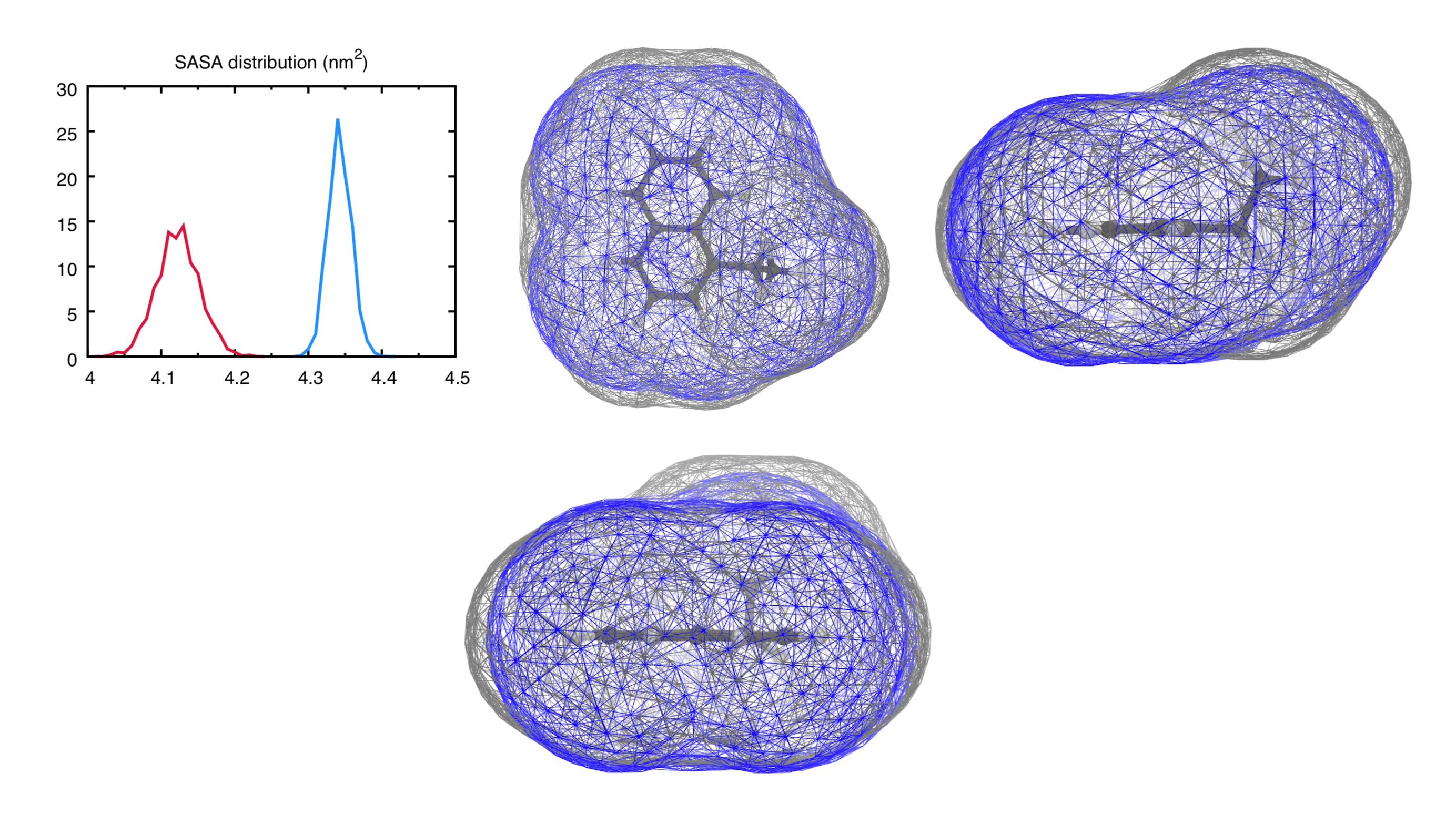
The SASA distributions show a discrepancy of about 5% (the average CG SASA is about 5% smaller than the AA one - see data_sasa_AA.xvg and distr-SASA-CG.xvg -), which is acceptable (NOTE: These figures were generated with the open-beta parameters, which tended to systematically underestimate the SASA; this is improved in the published Martini 3 version, so you should get better agreement!), but not ideal. Inspecting the Connolly surfaces (AA in gray, CG in blue) gives you a clearer picture: while the naphthalene moiety on average seems to be captured quite accurately by the CG model, the T-bead 1 does seem not to account for the whole molecular volume of the ethyl group. One way to improve this could be to lengthen bonds 1-2, and 1-4.
8.3 Final considerations
Mapping of some chemical groups, especially when done at higher resolutions (e.g., in aromatic rings), can vary based on the proximity of functional groups. The rule of thumb is that such perturbations may require a shift of ±1 in the degree of polarity of the bead in question.
It can be very useful to monitor distances/angles/dihedrals not defined in the topology, as it can give insights as to how well the model is performing and/or whether some more bond/angle/dihedral potentials are needed.
Take inspiration from already-developed models when trying to build a Martini 3 molecule for a new small molecule. Several examples can be found on the Martini 3 small molecule GitHub repo or in the MArtini Datbase (MAD) server.
Besides hydrogen bonding labels (“d” for donor, and “a” for acceptor), electron polarizability labels are also made available in Martini 3: these mimic electron-rich (label “e”) or electron-poor (label “v”, for “vacancy”) regions of aromatic rings. Such labels have been tested to a less extended degree than “d”/“a” labels, but have shown great potentials in applications involving aedamers [1]. In the case of 1-ethylnaphthalene, the “e” label may be used to describe bead number 4 (at the center of the naphthalene moiety) and bead number 1 (because connected to an electron-donating group such as -CH2CH3).
Common numerical instability causes include:
- The use of a dihedral angle i-j-k-l, where each letter labels a different bead involved in the dihedral, that involves internal angles (i.e., the i-j-k and j-k-l angles) that approach 0/180 degrees. Strategies to avoid this situtation include virtual site-assisted dihedral design or the use of Restricted Bending potentials, among others. Please see Ref. [11] for more details.
- Interconnected constraints; we saw an example above, but for a more in depth and quantitative description, please see Ref. [12].
Depending on your application, you may want to include other validation targets, besides free energies of transfer. These can allow you to fine-tune and optimize bead type choices and bonded parameters. Below a non-exhaustive list of potential target properties:
- if molecular stacking or packing are of importance, one can use use dimerization free energy landscapes as reference [2];
- miscibility of binary mixtures has been successfully employed in the parameterization of martini CG solvent models [1] - either by qualitative assessing the mixing behavior or by computing the excess free energy of mixing [1-2];
- other experimental data such as the density of pure liquids or phase transition temperatures [13] can be also used;
- finally, more specific references are also used, such as the hydrogen-bonding strengths and specificity of interactions for nucleobases [1], following the Martini 2 DNA work [14].
Tools and scripts used in this tutorial
GROMACS(http://www.gromacs.org/)
References
[1] P.C.T. Souza, et al., Nat. Methods 2021, 18, 382–388.
[2] R. Alessandri, et al., Adv. Theory Simul. 2022, 5, 2100391.
[3] S.J. Marrink, et al., J. Phys. Chem. B. 2007, 111, 7812-7824.
[4] P.C.T. Souza, S. Thallmair, et al., Nat. Commun. 2020, 11, 3714.
[5] J. Liu, et al., Adv. Mater. 2018, 1704630.
[6] W.L. Jorgensen and J. Tirado-Rives, PNAS 2005, 102, 6665; L.S. Dodda, et al., Nucleic Acids Res. 2017, 45, W331.
[7] J. Barnoud, https://github.com/jbarnoud/cgbuilder.
[8] The Gromacs tool gmx traj won’t allow to choose more than one group unless one passes the flag -com. Neither -nocom or omitting the flag altogether (which should give -nocom) work.
[9] M.N. Melo, H.I. Ingolfsson, S.J. Marrink, J. Chem. Phys. 2015, 143, 243152.
[10] S. Natesan, et al., J. Chem. Inf. Model. 2013, 53, 6, 1424-1435.
[11] M. Bulacu, et al., J. Chem. Theory Comput. 2013, 9, 3282–3292.
[12] B. Fabian, S. Thallmair, G. Hummer J. Chem. Theory Comput. 2023, 19, 1592–1601.
[13] L.I. Vazquez-Salazar, M. Selle, et al., Green Chem. 2020, 22, 7376-7386.
[14] J.J. Uusitalo, et al., J. Chem. Theory Comput. 2015, 11, 8, 3932-3945.